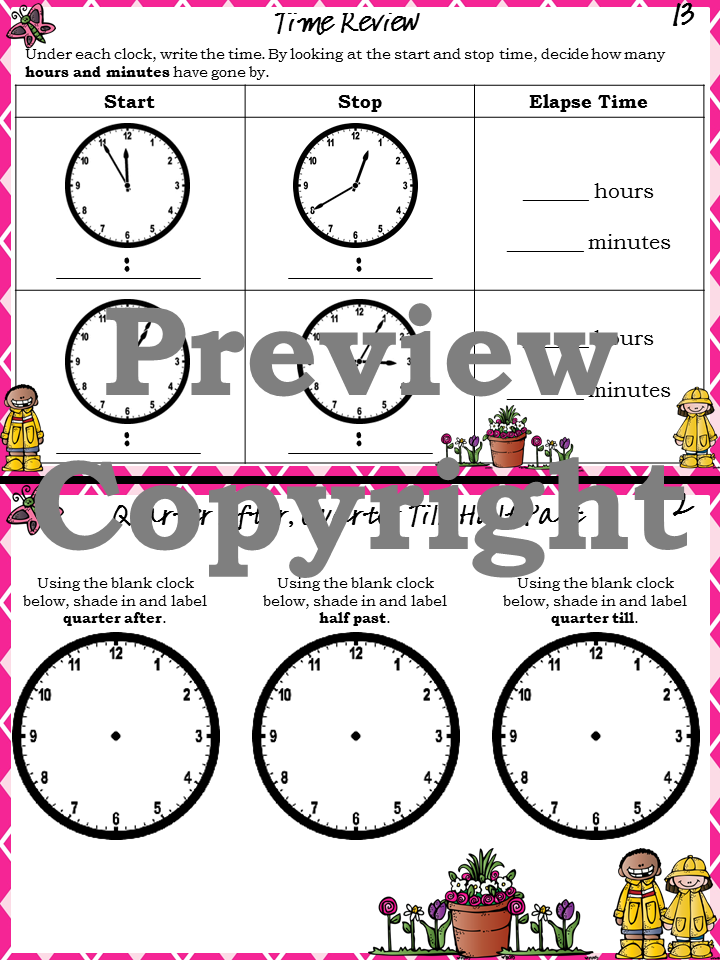Hey lovely followers and readers! How's it going? Well we made it to Friday! So this has seemed to be a crazy week. I sat at lunch with my wonderful teammates and told them how I felt like this has been the longest week we have had since Spring Break (3 weeks ago), but yet tomorrow is already Friday. I have had a hard time keeping my days straight this week. Maybe this wonderful test prep is getting to me. I wasn't going to post this week with all the craziness, but I think I have found an addiction to it. I would feel like I am letting you wonderful people down, so I just had to. Plus, I am feeling it is about TIME to get back into the swing of blogging weekly, if possible.
Speaking of time (as you can see, I try to use puns as much as possible), we just got done with our time unit and took the common assessment on Wednesday, so I thought I would share some things that I did with my kiddos.
I started out by telling time to the nearest minute, and immediately I found that my kiddos struggled with telling time if the hour hand was really close to the next hour but not quite there (ex: 11:55). They always wanted to say 12:55, since the hour hand was basically on the 12. This became a big frustration for me. Therefore, I had to take several days to review telling time to the nearest minute, and every time we were going to tell time, I would tell my kiddos that I would try to trick them. Also, in addition to telling me the time, I asked them how they got their answer (showing evidence). This really helped with the kiddos who struggled with telling time when the hour hand was so close to that next hour.
Once my kiddos were able to tell time to the exact minute, we moved on to elapse time. Instead of jumping straight into hours and minutes, I started with telling time to the next hour. This really helped them to see how once the big hand got to the 12, it was the next hour. Then I moved into doing elapse time with just hours. Following came elapse time with minutes, and we finished up with hours and minutes.
Since I have 2 math groups, I did this a little differently with my 2 groups. With my lower kiddos, I gave them clocks and put them in a clear zip-lock bag. This way they can write with on them with dry erase markers. I have a system that I model on the Smartboard. I first ask if the minutes have changed. If they have, then we see where the minute started and circle that number on our clocks (ones in our bags) and put an "S" (for start). Then we see what number our clocks ended on. Then we circle that number on our clocks (in the bag) and put an "E" (for end). By making the jumps with our dry-erase markers, we count the jumps by counting by 5's, since we are counting minutes. We record our answer for the minutes. Then, we check our hours and do the same thing. However, instead of circling the start and end numbers, I have them star them. This seems to be a great visual, especially for my lower kiddos. My teammates told me about using a time line to help as well. I didn't do it that way this year, as I am still in the works of learning that way. Just like any other subject, I struggle with teaching something I am not quite comfortable, so I stuck with my usual "comfortable" way. Next year, I plan on sitting down and becoming the student for a bit and learning about the time line, because I feel like it may be easier for my kiddos to understand.
With my higher group, I do things a little differently. I taught them how they can add/subtract time. I showed them how we can set up our math problem and trade. However, instead of trading a 100, we trade 60, since there are 60 minutes within an hour. This was very complex for them to understand at first, but it took no time for them to get it. I also threw in some challenges, as this way doesn't always work. I showed them how if the hour in the start time was bigger than the hour in the end time, you couldn't subtract the time to determine the elapse time. Instead, they had to use the clocks to determine it.
Similar to my
Fraction Frenzy Interactive Book, I created a
time booklet to go along with my time unit. It includes telling time to the nearest minute, elapse time (hours only, minutes only, and hours and minutes), telling time using quarter after/quarter till and half past, and comparing events with AM and PM.
In addition to the booklet, I used my games for a review of the concepts as well. This is my "
It's Spring Time" game, which involves telling time to the nearest minute.
Because of time, I placed the cards around the room, instead of using it as a game, and had my kiddos complete the recording sheet. Then we reviewed the answers, which the answer key is included. However, I created this game to get the kiddos thinking about time and clocks, not just telling time. One partner picks a card and puts it on his/her forehead without looking at it. Then the other partner reads the clock and then checks their answer. Partner one (one with card on forehead) then starts asking Partner two yes or no questions to try to determine what time the clock says (ex: Is the hour hand on an even number? Is the minute hand past the 6?). They have up to 20 questions they can ask. I plan to use this as a center for a review during MAP Test Prep Friday centers.
Another great game is my
Beat the Clock game. This involves elapse time.
Are you interested in these games/booklet? Click on the game/booklet title and it will take you to my TpT store where you can learn more about them. You can download a FREE time game by visiting an old post:
Monday Made It & Time Freebie.
Just like any other math concept, I always try to find websites that are useful for my kiddos to play during independent work time. I have created shortcuts for these websites on my student computers on the desktop. I put all my various websites into different folders to help keep them organized. The kiddos love this as they are able to review all of the concepts we have covered so far. Here are a few websites that I have been using with my kiddos:
ABCya-Telling Time-If you need a review of how to create the time. This is a great website to use. The game goes through stages. The first stage is where the kiddos have to create the time to the nearest hour. Then it goes to the nearest 5 min. and so on.
 What Time Is It?
What Time Is It?-This is a great website to use with your kiddos who are still struggling to tell time to the nearest hour and half hour. I used this with my lower kiddos who wanted to switch the hour and minute hands.
Time Games-This is a website that has different links to other time websites, which includes telling time to the nearest minute and elapse time.
 KidsNumbers-Time Games
KidsNumbers-Time Games-Again, a list of various time games that range from time to the nearest 5 minutes to the nearest minute.
 MathNook-Online Time Math Games
MathNook-Online Time Math Games-This website is awesome as it has free games that line up with the Common Core State Standards.
As always, I appreciate you stopping by! I hope you are able to use some of the resources above! Have a FABULOUS Friday and enjoy your weekend! :)
What do you do to implement time in your classroom? What is your favorite resource that you use? Please leave a comment below, as we LOVE people who give us some new ideas!
Don't forget to follow us on BlogLovin'! :)